Today in this post i will cover almost all things about rooting an android mobile...
you myt have visited most of the blogs/websites telling about rooting your android but there language is difficult to understand..
in this post i will try to use the easiest language for ur convenience..
The biggest term that you may have heard being thrown around on cell phone blogs, or news sites, or forums, is "Rooting." What does that actually mean ?
Most of my friends get scared when they think about rooting android..
even i was also scared .. but until u take risk u cant discover anything new..
I rooted my android .. and u won't believe my whole android experienced changed...:)
ohk now coming back to the topic..
What is rooting ?
why should i root my android?
advantages disadvantages ?
These are common questions that I get asked quite often. Today’s lesson is to talk to you about both the advantages and disadvantages of rooting your Android devices. . This article is simply to introduce you to the subject of rooting and present you with both the pro’s and con’s so that you can make an educated decision on your own....
“Rooting” your device means obtaining “superuser” rights and permissions to your Android’s software. With these elevated user privileges, you gain the ability to load custom software (ROM’s), install custom themes, increase performance, increase battery life, and the ability to install software that are'nt available in non rooted android Rooting is essentially “hacking” your Android device...
you myt have visited most of the blogs/websites telling about rooting your android but there language is difficult to understand..
in this post i will try to use the easiest language for ur convenience..
The biggest term that you may have heard being thrown around on cell phone blogs, or news sites, or forums, is "Rooting." What does that actually mean ?
Most of my friends get scared when they think about rooting android..
even i was also scared .. but until u take risk u cant discover anything new..
I rooted my android .. and u won't believe my whole android experienced changed...:)
ohk now coming back to the topic..
What is rooting ?
why should i root my android?
advantages disadvantages ?
These are common questions that I get asked quite often. Today’s lesson is to talk to you about both the advantages and disadvantages of rooting your Android devices. . This article is simply to introduce you to the subject of rooting and present you with both the pro’s and con’s so that you can make an educated decision on your own....
WHAT IS ROOTING ?
“Rooting” your device means obtaining “superuser” rights and permissions to your Android’s software. With these elevated user privileges, you gain the ability to load custom software (ROM’s), install custom themes, increase performance, increase battery life, and the ability to install software that are'nt available in non rooted android Rooting is essentially “hacking” your Android device...
What are the Advantages of Rooting?
Custom Software (ROM’s)
You may have heard of people loading custom “ROM’s” on their devices. A “ROM” is the software that runs your device. It is stored in the “Read Only Memory” of your device. There are many great custom ROM’s available that can make your Android device look and perform drastically different. For instance, you might be stuck with an older Android device that is stuck on an older version of the Android OS and it is not getting any of the newer updated versions of Android. With a custom ROM, you could load up the latest and greatest available Android versions and bring that antiquated device up to par with some of the newer ones. There are lots of great ROM’s available for many different phones and it is up to you to find the one that best meets your needs. The best place that I have found to find custom ROM’s for Android devices is the XDA Developers Forums. The XDA community is filled with smartphone enthusiasts and developers for the Android platform. Check them out and see if you find any ROM’s that would meet your needs.....
Custom Themes
Themes are basically the graphics that appear on your Android device. Rooting your device allows you the ability to fully customize just about every graphic on your device. You can load custom themes that totally change the look and feel of your device. ..
Kernel, speed, and battery
There are many custom ROM’s and apps available for rooted devices that will allow you to drastically improve the performance (speed) and also extend battery life on your device. A lot of developers tweak the kernels (layer of code that handles communication between the hardware and software) for added performance, battery life, and more...
atest Versions of Android
As mentioned earlier, custom ROM’s can allow you to update to the latest version of the Android OS before they are officially released. This is a great feature for those who are tech-savvy and want to stay on top of the latest and greatest software updates before it hits the mainstream crowd. This is also useful if you have an outdated device that is no longer being updated by the manufacturer...
...
Here comes disadvantages... :(
Bricking
Bricking
The number one reason not to root your device is the potential risk of “bricking” it. As mentioned earlier, “bricking” your device means screwing up your phone software so badly that your phone can no longer function properly and is pretty much as useless as a brick. You would likely need to purchase a new Android device since the manufacturer of your device will void the warranty after any attempts at rooting.( There are many ways to unbrick ur phone.. and the best way is just go to ur phone center and ask them for a new software installation )
Security
There is an increased risk of unknowingly installing malicious software when you root an Android device. Root access circumvents the security restrictions that are put in place by the Android OS. There isn’t really an effective way to tell just what the application intends to do with that “superuser” power. You are putting a lot of trust into the developer’s hands. In most cases, these applications are open source and the community can take a look at the source code to assess the risk. But, nevertheless, the risk is there. Fortunately, malicious software on rooted devices hasn’t really been a problem as of yet. But I thought it was worth mentioning since this could be a potential risk in the future. I’d recommend installing an Anti-Virus and Security App just to be safe. Lookout Mobile Security seems to be one of the best ones available at the moment...
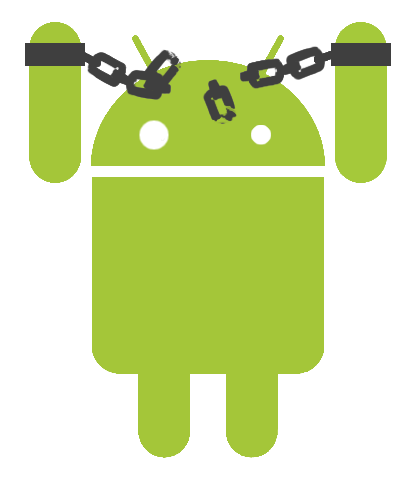






.jpg)

.jpg)
.jpg)

0 comments:
Post a Comment